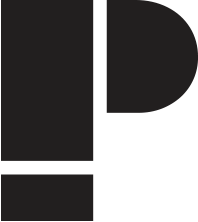Help - Adding an event
This guide is intended to help you publish an event.
Title
Add a title to the event, usually a very small descriptioin of what the event is.
Date of Event
Choose a start date for the event. Events are arranged in order of this date.
End date
Choose an end date. If there is no end date leave the boxes empty.
Event Information (Summary)
To add a summary click on 'Edit Summary' link.
The summary is an introduction to the event. It will be shown on the month/day view of the calendar. Try to keep this to one paragraph.
Event information
This should explain what will be happening at the event and should give more detail than the summary.
Venue
This is where the event will be taking place.
Themes
Tick the themes that match the content of the event.
Please use a maximum of three themes.
Price
You can type anything in this box. There may be prices for different ages, or you could just type the word 'Free'. You can leave this box blank if you don't think it's neccessary.
Booking link
This is an external link. If the user is expected to pay for the tickets through another website then paste the website URL in this box.
Host logo
If you are hosting the event, add your logo. If someone else is hosting the event, add their logo. Remember to click the upload button once you've selected the image from your computer. You can leave this blank if you don't want to add a logo to the event.
Type
Select the event type from the drop down list.
Community
Select the correct community from the list. If it doesn't belong to a community then leave -None- selected and it will appear under the 'Any' filter in the document library.